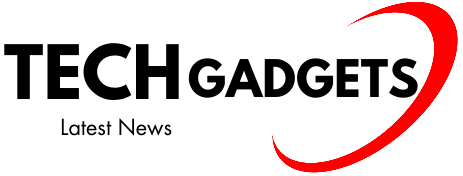Is your old, slow laptop making you think, “I think it’s time to make an upgrade!”? Well, you’re where you need to be. When there are so many alternatives available, purchasing a new laptop may be just as thrilling as deciding on a new vacation. Fear not, dear reader; this manual will serve as a map in the confusing world of laptops. Let’s start this exploration to select your ideal computing buddy.
Feature of a good laptop
First up, the processor – it’s like the brain of the laptop. You’d want something nimble, like an Intel i5 or i7 or an AMD Ryzen, to ensure smooth multitasking and snappy performance.
Next on the list is RAM. Think of it as the short-term memory. 8GB is the sweet spot for most tasks, but if you’re a multitasking wizard or into heavy-duty tasks like video editing, 16GB or more is your go-to.
Storage is where you stash all your digital goodies. SSDs are the rockstars here. They’re faster, more reliable, and can make your laptop feel way more responsive.
Graphics matter, especially if you’re into gaming or graphic design. An integrated GPU can handle everyday tasks, but for heavy lifting, a dedicated graphics card (NVIDIA or AMD) is a game-changer.
The display is your window to the digital world. Full HD (1920×1080) resolution is pretty standard and works well for most users. If you’re a creative professional, you might want to splurge on a higher resolution or a colour-accurate display.
Ports are the unsung heroes. Make sure your laptop has the right mix for your needs. USB-A, USB-C, HDMI, and an SD card slot are usually good to have.
Build quality is like the backbone. A solid, lightweight chassis with a good keyboard and trackpad can make or break the deal. Backlit keyboards are a nice touch, especially for night owls.
And of course, don’t forget about the operating system. Windows, macOS, or Linux – choose the one that fits your workflow like a glove.
So, in a nutshell, a powerhouse processor, ample RAM, swift SSD storage, a capable GPU, a quality display, versatile ports, impressive battery life, sturdy build, and the right OS blend together to make a laptop a true champ.
1. Understanding Your Needs
Before diving into the labyrinth of laptops, take a moment to introspect. What will you use your laptop for? Simple tasks like browsing and word processing or heavy-duty gaming and video editing? Understanding your needs is the cornerstone of a successful purchase.
2. Setting a Budget
Money talks, and when it comes to buying a laptop, it sings a symphony. Set a budget that aligns with your financial comfort zone. Don’t break the bank unless you’re convinced that laptop doubles as a spaceship.
3. Operating System Dilemma
Windows, macOS, or ChromeOS? Each has its perks and quirks. Your choice depends on your familiarity, needs, and whether you’re Team Microsoft, Apple, or Google.
4. Size Matters: Finding the Right Fit
Laptops come in all shapes and sizes. Consider portability versus screen real estate. A sleek ultrabook or a robust 17-inch powerhouse? Size matters, indeed.
5. Power Under the Hood: Processor and RAM
The heart and brain of your laptop. For seamless multitasking, opt for a decent processor and ample RAM. Your future self will thank you.
6. Storage Solutions: SSD vs. HDD
Speed or space? The eternal struggle. Solid State Drives (SSD) offer speed, while Hard Disk Drives (HDD) give you more gigabytes for your buck. Choose wisely.
7. Graphics for the Non-Gamers
Not a gamer? Integrated graphics are sufficient. If gaming is your scene, invest in a dedicated graphics card. Your pixels will thank you.
8. Battery Life: The Unsung Hero
Imagine the horror of your laptop dying mid-cat video. Opt for a laptop with a battery that endures your Netflix marathons.
9. Connectivity: Ports and Peripherals
USB-C, HDMI, Thunderbolt—oh my! Ensure your laptop has the ports you need. Don’t let dongles rule your life.
10. Brand Loyalty or Exploration?
Sworn allegiance to a brand or open to new horizons? Both have merits. Loyalty can bring reliability; exploration might unearth hidden gems.
11. Reading Reviews Wisely
Reviews are the whispers of experience. Dive deep into user reviews, but beware of the extremes. Not every laptop is a hero or a villain.
12. Warranty and Customer Support
A laptop insurance policy. Check the warranty and customer support. You never know when your laptop might need a virtual doctor.
13. The Aesthetics Quotient
Functionality meets style. Choose a laptop that not only performs but also suits your taste. It’s not just a tool; it’s an accessory.
14. Making the Purchase: Online vs. Offline
To click or not to click? Online shopping offers convenience; offline provides the tactile joy of instant gratification. Your call.
15. Unboxing and Setting Up Your New Companion
The moment of truth. Unbox your new laptop like a kid at Christmas. Follow the setup guide, and let the bonding begin.
Conclusion
In the vast sea of laptops, finding your perfect match requires navigation. By understanding your needs, setting a budget, and considering the nuances, you’re on the right track. Remember, your laptop is not just a gadget; it’s a companion on your digital journey.
FAQs (Frequently Asked Questions)
1. What’s the ideal budget for a new laptop?
A: The ideal budget varies, but a good range is £500-£1000 for a well-rounded device.
2. Do I need a dedicated graphics card if I’m not a gamer?
A: Not necessarily. Integrated graphics are sufficient for everyday tasks, but a dedicated card enhances performance in graphic-intensive activities.
3. How important is battery life in a laptop?
A: Critical. Choose a laptop with at least 8 hours of battery life to ensure it lasts through your work or entertainment sessions.
4. Should I prioritize processor speed or more RAM?
A: Balance is key. Opt for a decent processor and at least 8GB of RAM for a smooth computing experience.
5. Is brand loyalty worth it when buying a laptop?
A: It can be, but don’t be afraid to explore. Each brand has its strengths; find the one that aligns with your needs and preferences.